2.

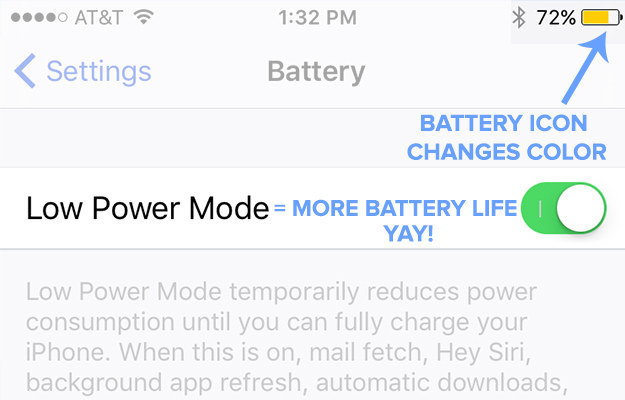
First, try:
If you’re running low RIGHT NOW, go to Settings > General > Battery and enable Low Power Mode. Next, go to Settings > Cellular and turn *off* Wi-Fi Assist.
If you’re running low RIGHT NOW, go to Settings > General > Battery and enable Low Power Mode. Next, go to Settings > Cellular and turn *off* Wi-Fi Assist.
If you’re really desperate, go to Settings > Accessibility > and turn Grayscale to ON. Finally, turn your phone face down so that it doesn’t light up when you receive notifications.
If that doesn’t work, then:
There are plenty of reasons why your battery might be dying quickly. Your email settings might be “fetching” (or looking for new messages) too frequently. Your screen might be too bright. You might have too many push notifications turned on. Head to Settings > Battery to see which apps are sucking up the most power.
There are plenty of reasons why your battery might be dying quickly. Your email settings might be “fetching” (or looking for new messages) too frequently. Your screen might be too bright. You might have too many push notifications turned on. Head to Settings > Battery to see which apps are sucking up the most power.
Click here for more battery-saving tips.
3.

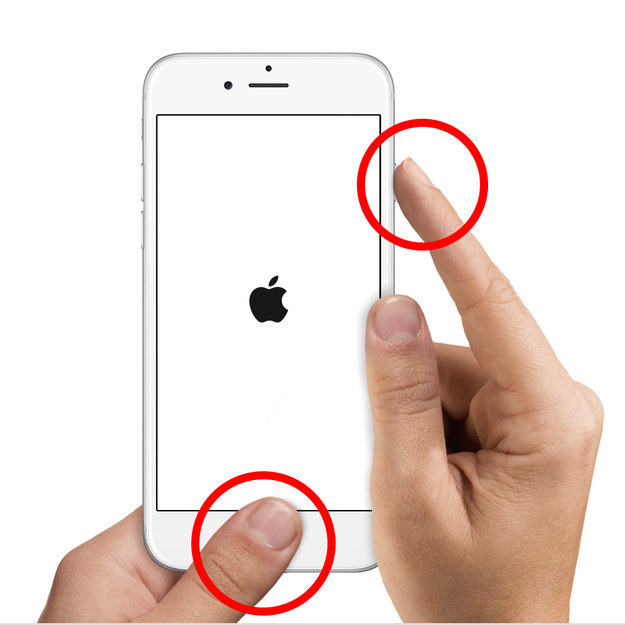
Nicole Nguyen / BuzzFeed / Apple
First, try:
Hold down the power (sleep/wake) button to see if your phone will power off.
Hold down the power (sleep/wake) button to see if your phone will power off.
If that doesn’t work, then:
Force-reset the device. Hold the home button and the power button at the same time for 10 seconds until you see the Apple logo. Rebooting your iPhone this way simply cuts the power, but beware that it may cause corruption, so only use it as a last resort.
Force-reset the device. Hold the home button and the power button at the same time for 10 seconds until you see the Apple logo. Rebooting your iPhone this way simply cuts the power, but beware that it may cause corruption, so only use it as a last resort.




No comments:
Write comments