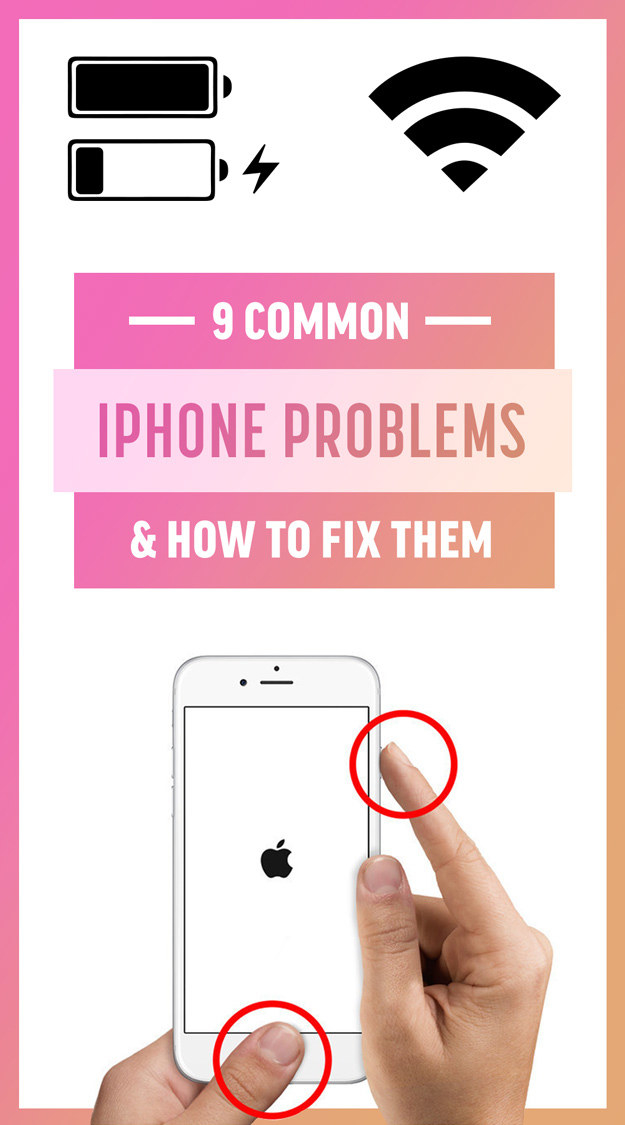
Andrew Richard / BuzzFeed
Sometimes, unpredictable things happen and you need to let your baby go free.
giphy.com / Via youtube.com
But for everyday fails, I’m here to help.
Whether you lost you phone, somehow filled up its storage to capacity, or accidentally jumped into a pool with it in your pocket, DON’T FEAR. Here are a few solutions to the most common iPhone problems.
1.

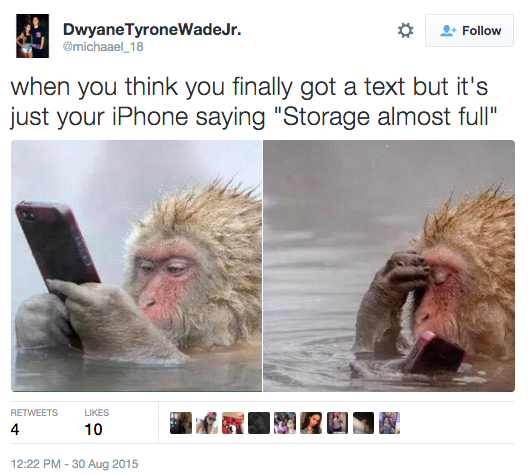
Find an alternative photo storage solution and delete old iCloud backups!
First, try:
Constantly running out of space?? You can check Settings > General > Storage >Manage Storage to see what’s the biggest culprit.
Constantly running out of space?? You can check Settings > General > Storage >Manage Storage to see what’s the biggest culprit.
It’s most likely photos and video. Google Photos is a free app and website that will store unlimited photos (16MP or less, so perfect for phone pics) and in the app’s settings you can hit “Free Up Space” to remove original photos and vids from your device that are already backed up.
If that doesn’t work, then:
It may be your iCloud account that’s full. storing backups from old devices. Go toSettings > iCloud > Storage > Manage Storage. Then tap the outdated backup, then Delete Backup!
It may be your iCloud account that’s full. storing backups from old devices. Go toSettings > iCloud > Storage > Manage Storage. Then tap the outdated backup, then Delete Backup!
Here’s more on what to do if your phone’s storage is full.




No comments:
Write comments