6.


Don’t DIY unless you know what you’re doing!
Before you do ANYTHING, backup your phone’s data using iCloud or iTunes. I like backing up my phone using iTunes on my computer because I have limited iCloud storage.
First, try:
iCracked provides an on-demand general mobile device repair service that includes cracked screens, and it’s available worldwide. They’ll come to you and fix your iPhone in 30 minutes for about $180 for a 6s.
iCracked provides an on-demand general mobile device repair service that includes cracked screens, and it’s available worldwide. They’ll come to you and fix your iPhone in 30 minutes for about $180 for a 6s.
You can also bring in your iPhone to an Apple Store for repair, which costs between $130 and $150 depending on the model — but it won’t be ready for a few days and you have to make an appointment.
If you know your way around a circuit board, then:
You can try doing it yourself with one of iFixit’s repair kits ($120) and online guides.
You can try doing it yourself with one of iFixit’s repair kits ($120) and online guides.
7.

The recovery screen.
Apple
Apple
Unfortunately, there’s not much you can do, aside from wiping your phone. Even the FBI had trouble getting past a locked iPhone, so tough luck breaking through the Great Wall of Forgotten Passcodes. After 6 attempts, your iPhone will be disabled and you’ll be locked out for a period of time.
If you really can’t remember your passcode, you’ll have to erase all of its contents and start over. There are two ways to reset: If you have Find My iPhone enabled, use iCloud. You can also connect it to a computer and, while it’s connected, press and hold the power and home button until you see the recovery screen pictured here. Finally, select Restore.
8.


Apple
If you don’t have Find My iPhone enabled, report the device to your carrier: AT&T,Verizon, T-Mobile, and Sprint. If you believe it was stolen, suspend service and blacklist your device to protect it from unauthorized use.
If you *do* have Find My iPhone, go to iCloud.com, click All Devices, and tap the missing device. Lost Mode protects the device with a passcode if there is none and lets you enter a phone number if it’s found. Erase iPhone will completely wipe the device remotely, but use this as a last resort, because you’ll lose access to Find My iPhone.
Once you’ve located the device, do NOT try to retrieve the phone yourself if it was stolen. Contact the police.
9.

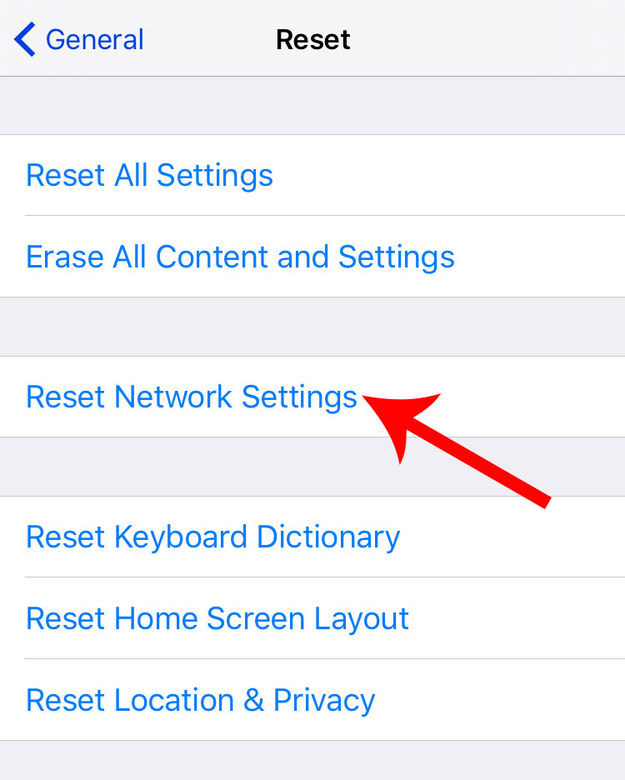
Nicole Nguyen / BuzzFeed
First, stand next to your router to eliminate any connection issues. Then, tap on the Wi-Fi network and select Forget This Network. Return to Settings > Wi-Fi, select the network again, and re-enter the password.
Still not working? Go to Settings > General > Reset > Reset Network Settings. Beware: This deletes all of your stored passwords and networks. If you see full Wi-Fi signal but can’t connect to the internet, reset your router and restart your phone.

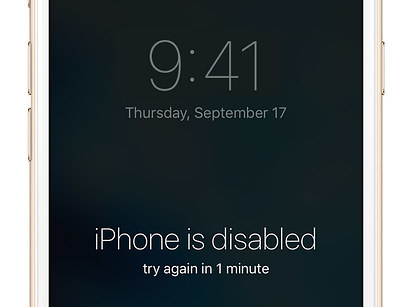



No comments:
Write comments